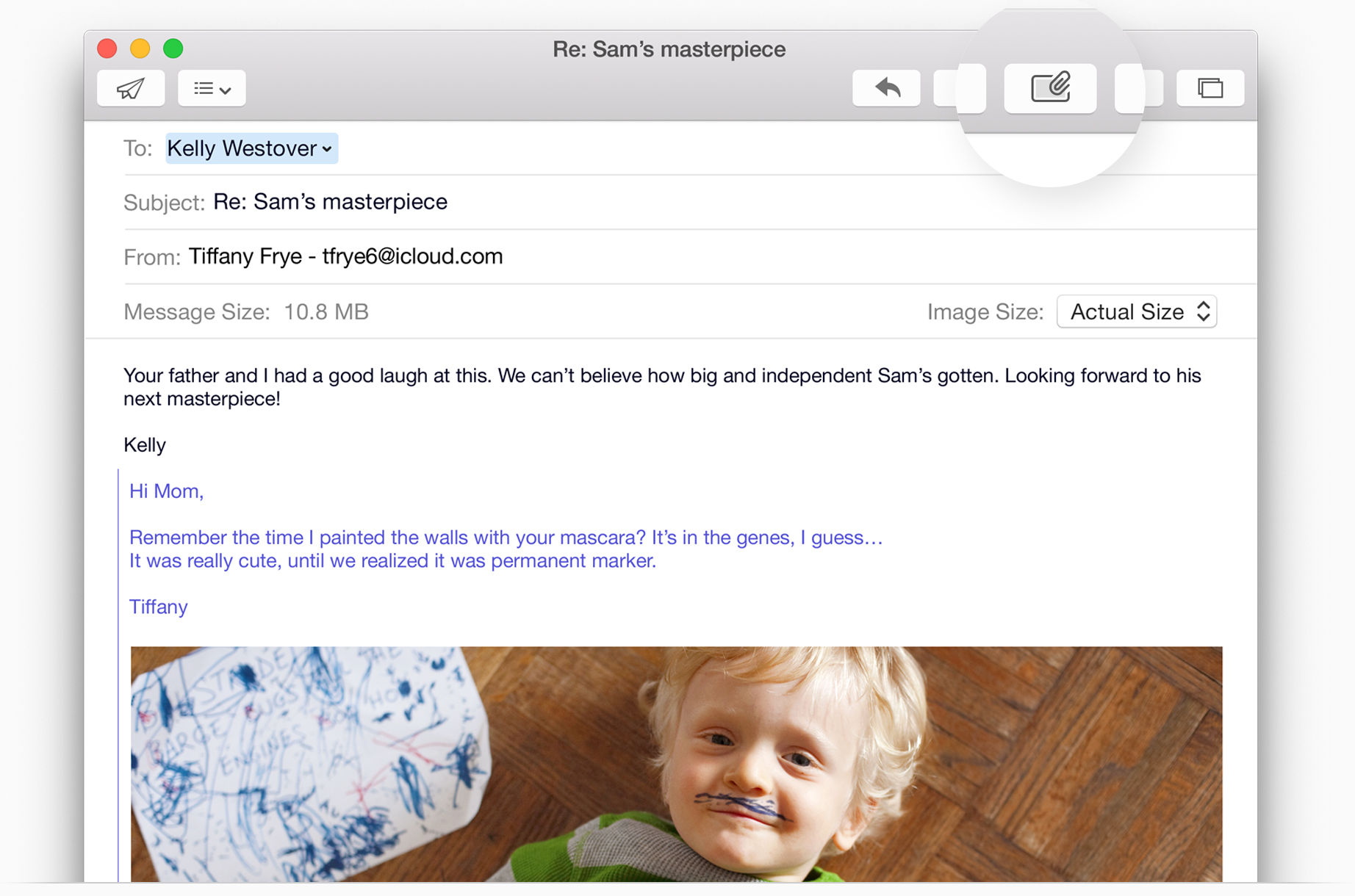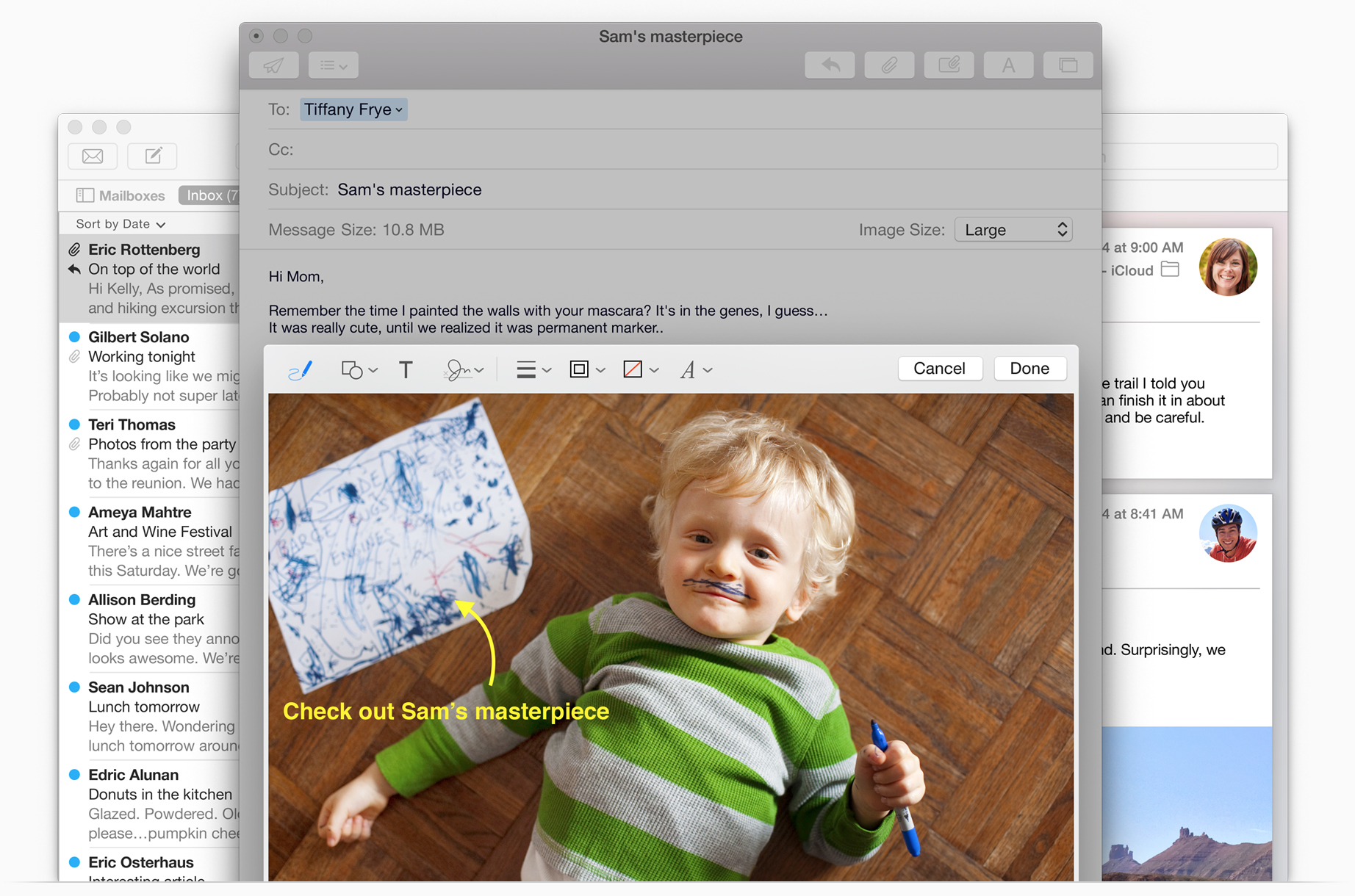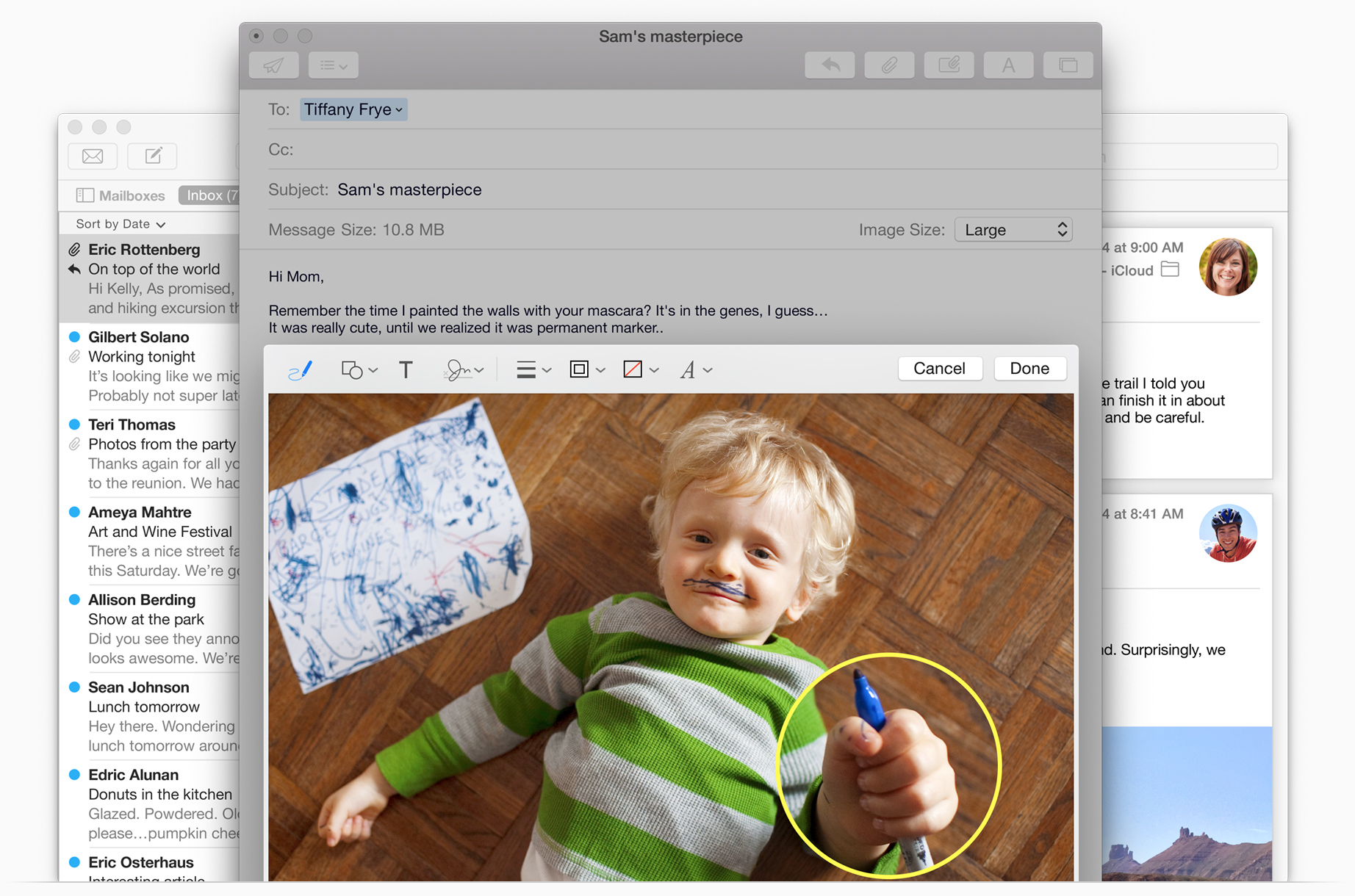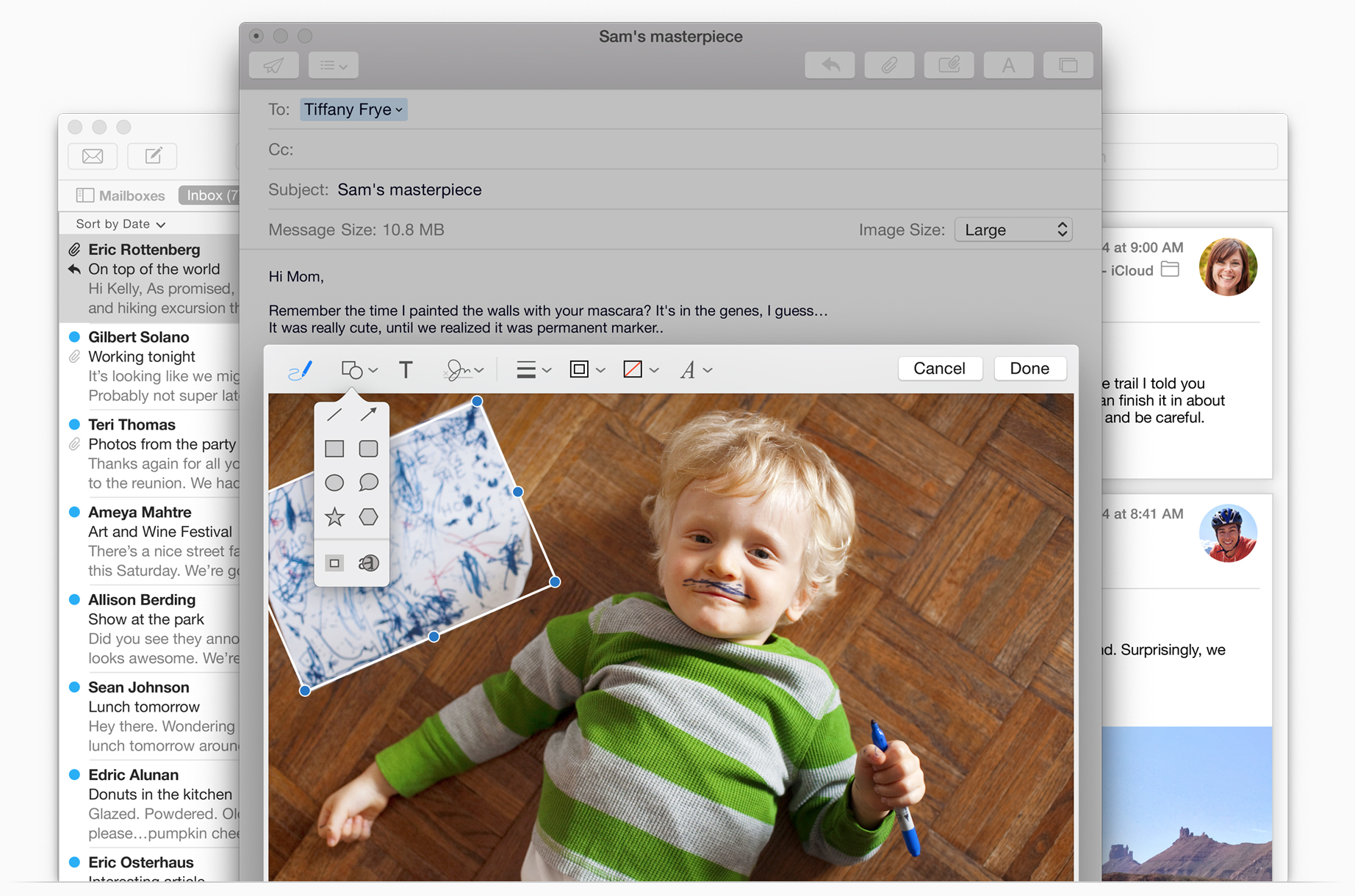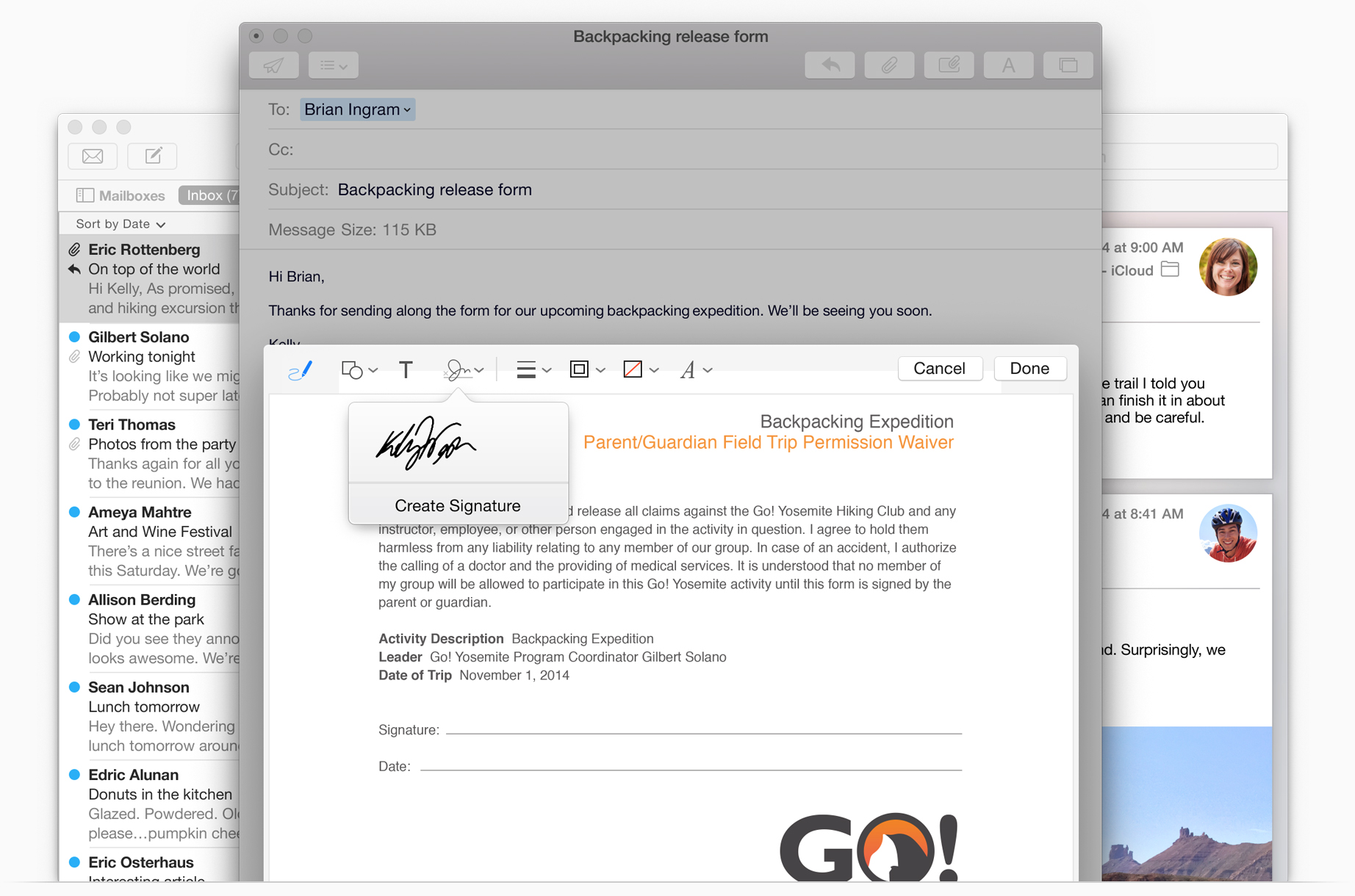It happens often. Someone sends you an attachment that requires quick feedback. It could be a form you need to fill out and sign or an image you need to comment on. Markup lets you respond quickly to these requests without opening the file in another app. Just click Reply and add your notations right in your response. Add shapes, text, and callouts to images by drawing on the Multi‑Touch trackpad. Fill out forms and PDFs, and add your signature by signing with your finger on the trackpad or capturing it with the camera on your Mac.
Re-add attachments. When replying to an email, the “re-add attachment” button lets you include the attachment you just received. Then you can mark it up before you send it.
Annotation. Add text and callouts to PDFs and images — perfect for including your feedback.
Zoom. Highlight the fine print on a form or small details of an image with the zoom feature.
Shapes. Use shapes like rectangles, ovals, lines, and arrows to edit an image. You can also draw shapes using your finger on the Multi‑Touch trackpad, and the drawing will automatically convert to a standard shape.
Signature. Sign your name by drawing on the trackpad with your finger. Or snap a photo of your signature using the camera on your Mac.